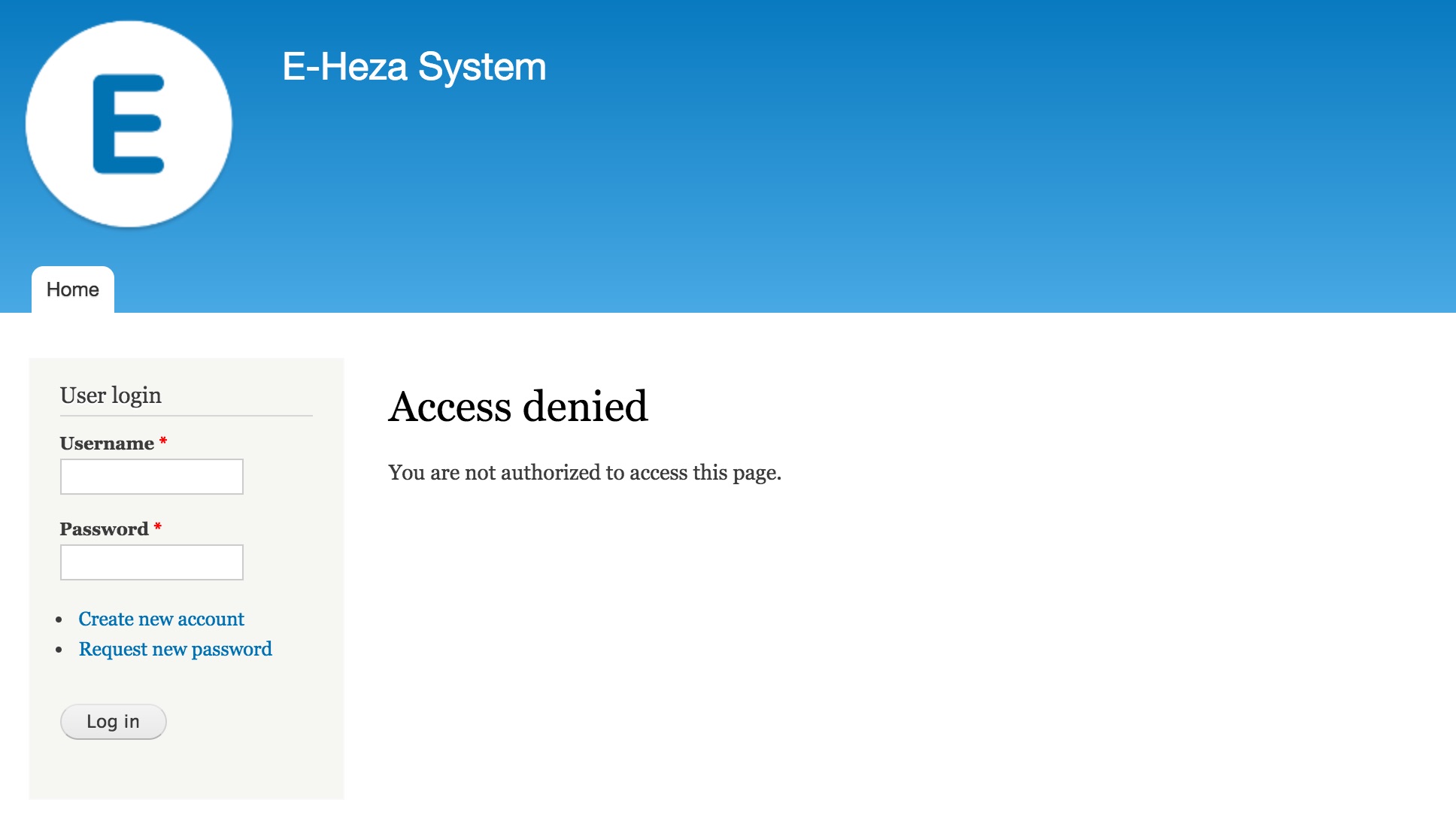
- Go to the installation domain of E-Heza
- Enter your username and password
- Click Log in button
To change your password:
- Click on My account.
- Click Edit.
- Enter new password in both fields: Password and Confirm password.
- Click Save.
Last Modified: 1 January 0001
