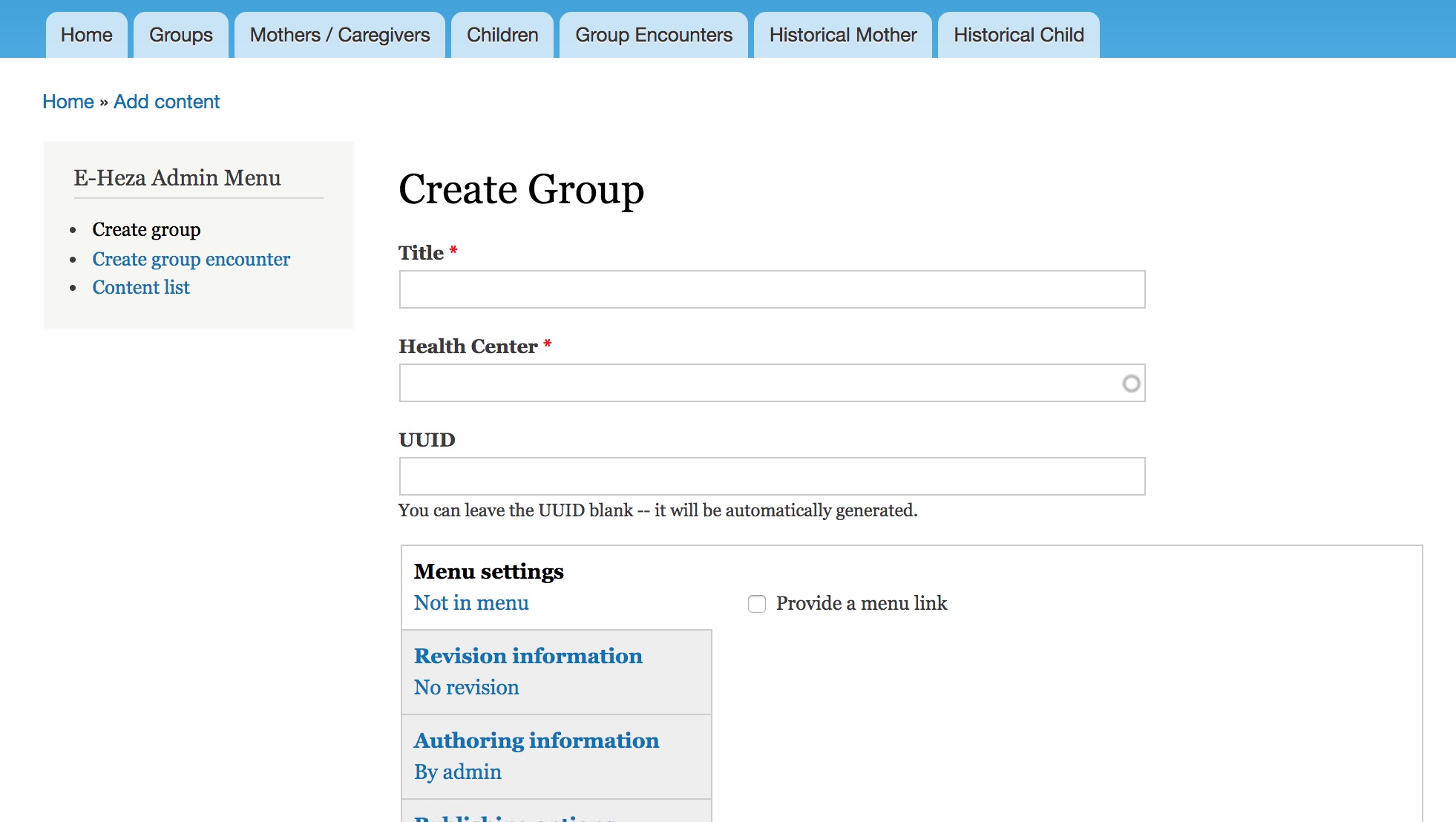
On the E-Heza Admin Menu click Create Group or go directly to path /node/add/clinic.
In the Title field enter the group name.
In the Health Center field add the name of the Health Center that this group is under.
Leave the UUID field blank.
Note: A Group should never be deleted when there are other entities (mothers/children/nurses) referring to it. If you must delete a clinic, you must first unassign entities that are connected to it.
Last Modified: 1 January 0001
