<b>Note:</b> This workflow will be deprecated when nurses will be able to create sessions on demand using the app.
In order to schedule a group encounter, create a new Group Encounter, assign the relevant Group, and specify the Scheduled Date for the measurements. This needs to be done in advance, using the Drupal admin UI. It will then show up in the client app as being available for data entry, until the Close On date.
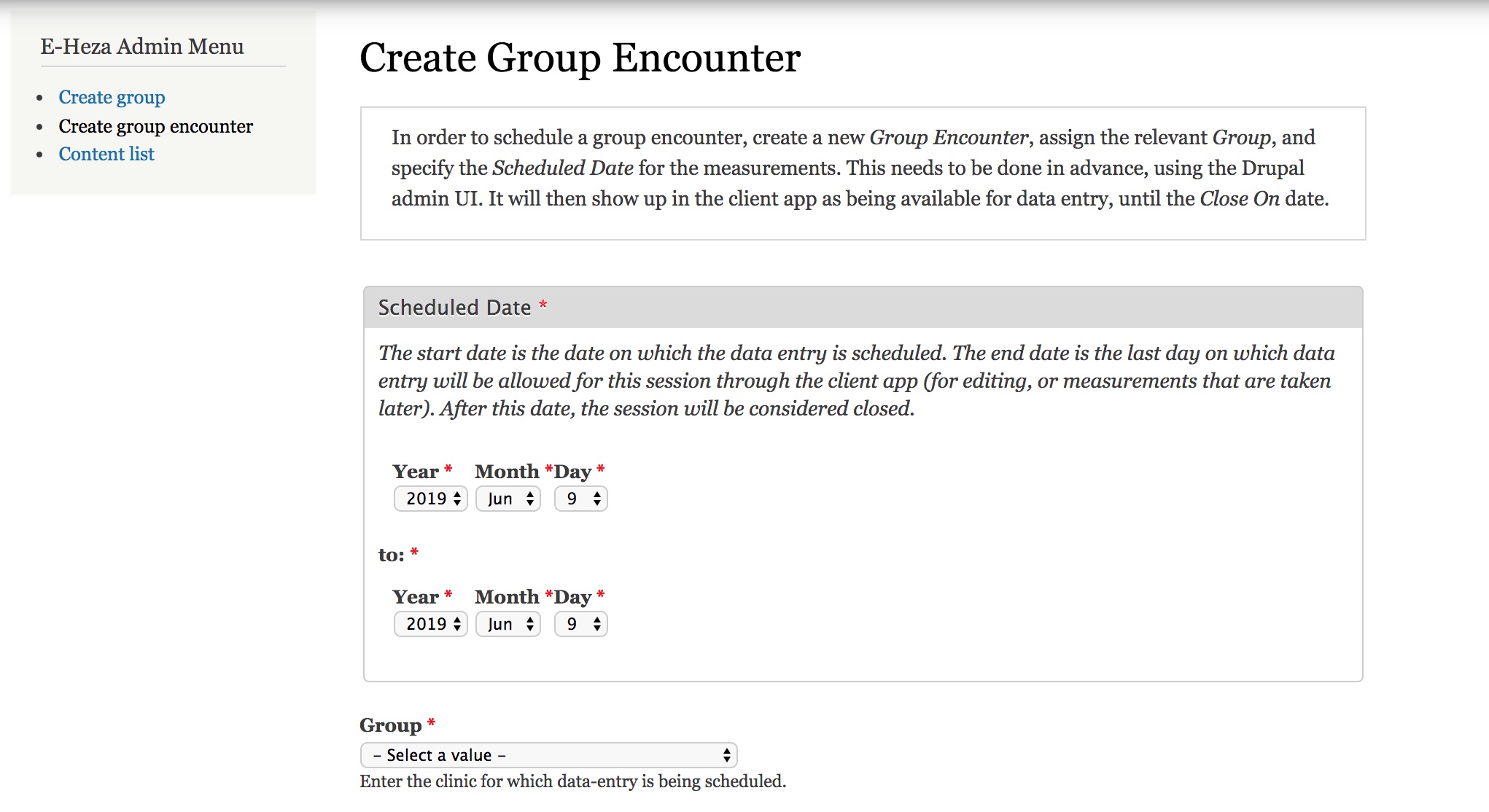
On the E-Heza Admin Menu click Create Group Encounter or go directly to path /node/add/session.
In the Scheduled Date field enter the dates the encounter should remain available.
In the Group field add the name of the Group in which this encounter will take place.
Leave the UUID field blank.
Last Modified: 1 January 0001
