How to mark a person/relationship or group as deleted
Go to admin/content and search for the name of the person or group you wish to mark as deleted.
Marking a person/relationship/group as deleted is done by editing the person/relationship/group, checking the deleted checkbox, and saving:
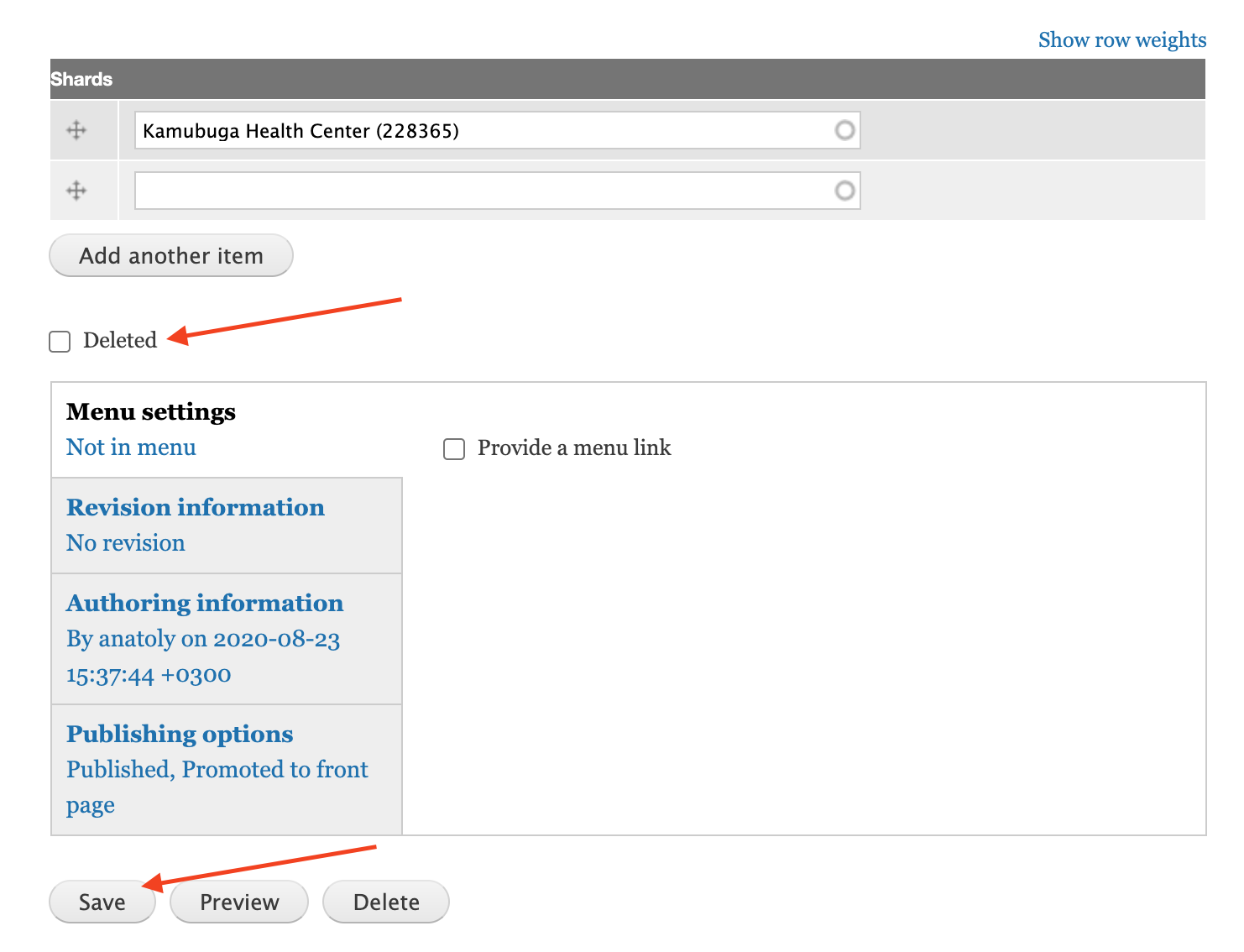
Note the following:
- A Person cannot be marked as deleted if it has measurements.
- Marking a person as deleted causes all its relationships and participants (group and encounter) to be marked as deleted.
On the app
Deleted person will no longer show in the search results at:
- Participant directory (main + creating relationship screen)
- Individual encounters
- Group encounter (when either adult or child is marked as deleted)
Note: Make sure that the device is fully synced to make it aware of the ‘deleted’ content.
Last Modified: 1 January 0001
