Updating the app is achieved simply by opening the app pinned to your homepage or pointing the chrome browser the app page at <base domain>/app.
The newest version should download automatically - indicated by the status icon at the top right corner of the screen. Yellow means a download is in progress, green means the download is complete. You should visit the deployment status page by tapping on the status indicator.
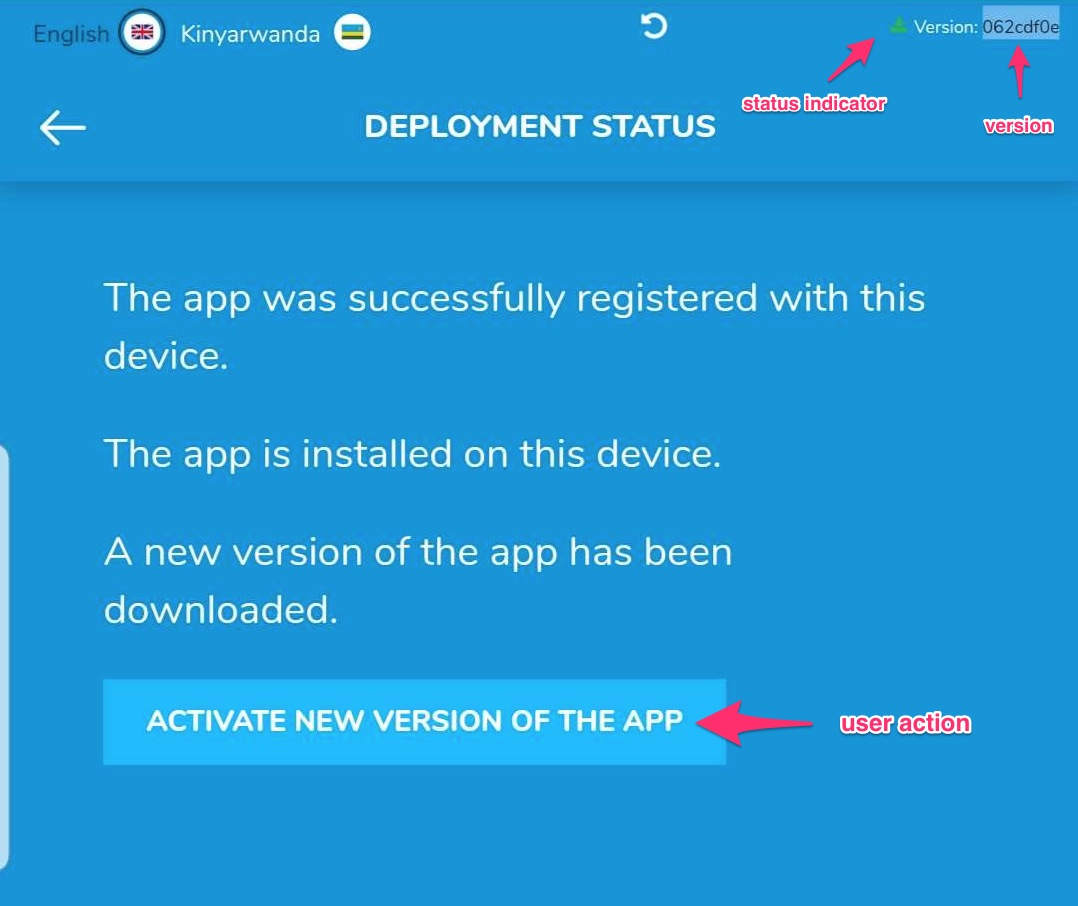
There may be a manual step to activate the new app (like shown above) - in this case, tap on the “Activate New Version” button.
Last Modified: 1 January 0001
